When the system was reset for this school year, the mileage for all officials was defaulted to 50 miles. This was a change from the previous default of 75 miles. 50 miles may be less problematic for officials who are not near a state boundary line. However, for others, particularly for those officials out of state, this may limit the games that you could receive.
My recommendation is that you set the mileage limits to whatever is suitable for you. You can accomplish this by doing the following:
When you login to your Arbiter account, click on “Blocks.” This will bring up a sub-menu. Click on “Travel Limits.” This will bring up a page similar to what is shown below.
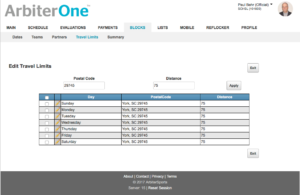
Enter the zip code that you want to be assigned from in the box under “Postal Code.” Enter the mileage limit in the box under “Distance.” Click the check box next to “Day” to make the change for all days. Then click “Apply.” This will change the mileage limit for each day of the week.
If you want to have different limits and/or zip codes on different days, you can make individual day changes by selecting the check box next to the day in question and applying the change as described above.
Please note that most high schools set a travel limit of 60 or 65 miles.
Please note that this has no effect in Zebraweb.
